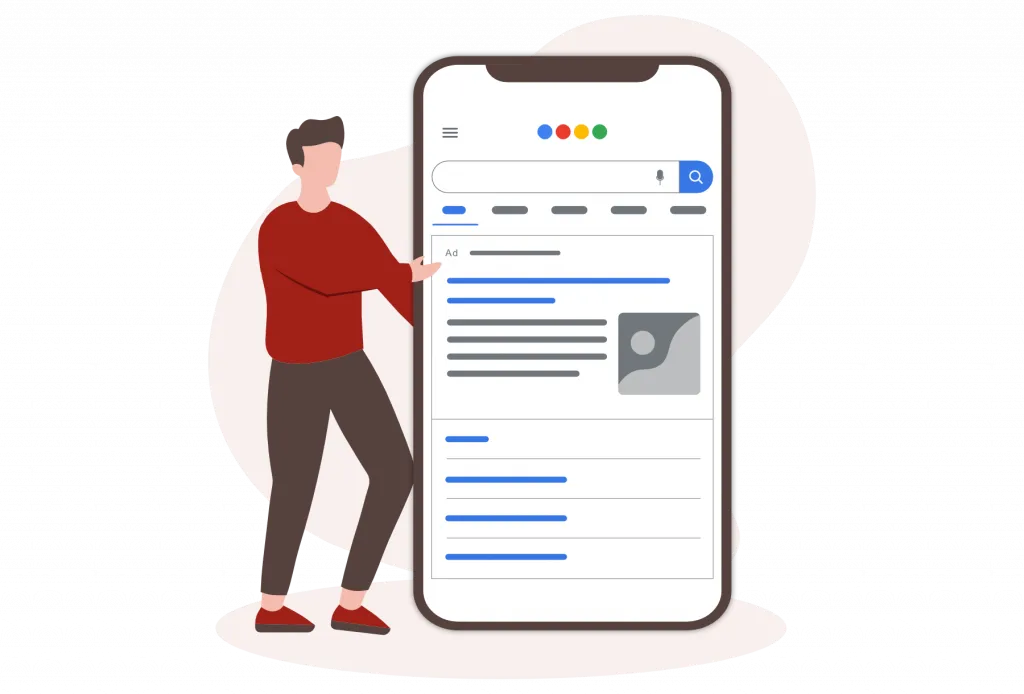
Creating a successful Google Search Campaign involves several crucial steps, from planning and research to execution and optimization. This detailed guide will walk you through the process and provide SEO-optimized content that ensures your campaign reaches its full potential.
Step 1: Define Your Campaign Goals
Before diving into the technical aspects of creating a Google Search Campaign, it’s essential to define your campaign goals. Clear goals help you stay focused and measure your success. Common goals include:
- Increasing website traffic
- Generating leads
- Boosting sales
- Building brand awareness
Step 2: Conduct Keyword Research
Keyword research is the foundation of any successful Google Search Campaign. Use tools like Google Keyword Planner, Ahrefs, or SEMrush to identify relevant keywords that your target audience is searching for. Focus on:
- Search Volume: How many people are searching for the keyword.
- Keyword Difficulty: How competitive the keyword is.
- Relevance: How closely the keyword matches your products or services.
Step 3: Set Up Your Google Ads Account
If you don’t already have a Google Ads account, you need to create one. Visit the Google Ads homepage and follow the prompts to set up your account. Once your account is ready, you can create your first campaign.
Step 4: Create a New Campaign
- Campaign Type: Select “Search Network” as your campaign type. This ensures your ads appear on Google’s search results pages.
- Campaign Name: Choose a descriptive name for your campaign that reflects your goals.
Locations: Specify the geographic locations where you want your ads to appear. This could be a specific country, region, or city.
- Languages: Select the languages your target audience speaks.
Step 5: Set Your Budget and Bidding Strategy
- Daily Budget: Decide how much you want to spend each day. Start with a moderate budget and adjust based on performance.
- Bidding Strategy: Choose a bidding strategy that aligns with your goals. For beginners, “Maximize Clicks” is a good option. As you become more experienced, you can explore options like “Target CPA” (Cost Per Acquisition) or “Target ROAS” (Return on Ad Spend).
Step 6: Create Ad Groups
Ad groups help you organize your ads and keywords. Each ad group should focus on a specific theme or product. For each ad group:
- Ad Group Name: Choose a name that reflects the theme or product.
- Keywords: Add a list of relevant keywords for each ad group. Use a mix of broad match, phrase match, and exact match keywords to capture different types of search queries.
Step 7: Set Up Ad Extensions
- Ad extensions provide additional information and increase your ad’s visibility. Use the following ad extensions to enhance your ads:
- Sitelink Extensions: Add links to specific pages on your website (e.g., Contact Us, About Us, Bestsellers).
- Callout Extensions: Highlight special offers or unique features (e.g., 24/7 Support, Free Consultation).
- Call Extensions: Include your phone number to encourage direct calls from potential customers.
Step 8: Configure Campaign Settings
- Ad Schedule: Choose the days and times when you want your ads to run. Consider your target audience’s behavior and peak activity times.
- Devices: Decide if you want your ads to appear on all devices or focus on specific ones (e.g., mobile only).
- Ad Rotation: For beginners, it’s best to let Google optimize your ad rotation for the best-performing ads.
Step 9: Launch Your Campaign
After reviewing all your settings and ad copy, it’s time to launch your campaign. Monitor your campaign closely during the first few weeks to ensure everything is running smoothly.
Step 10: Monitor and Optimize Your Campaign
Regular monitoring and optimization are crucial for the success of your campaign. Use Google Ads’ built-in analytics to track:
- Click-Through Rate (CTR): A high CTR indicates your ads are relevant and engaging.
- Conversion Rate: Measure how many clicks are leading to desired actions (e.g., sales, sign-ups).
- Cost Per Click (CPC): Monitor your CPC to ensure you’re getting a good return on investment.
Step 11: Perform A/B Testing
A/B testing, or split testing, involves creating multiple versions of your ads to see which performs better. Test different headlines, descriptions, and ad extensions to identify the most effective combinations.
Step 12: Refine Your Keywords
Regularly review your keyword performance and make adjustments. Add new high-performing keywords and remove those that are underperforming. Use negative keywords to exclude irrelevant searches and improve the quality of your traffic.
Step 13: Adjust Your Bidding Strategy
Based on your campaign’s performance, you may need to adjust your bidding strategy. For instance, if you’re not getting enough conversions, consider increasing your bids for high-performing keywords.
Step 14: Analyze and Report
Finally, analyze your campaign’s performance and generate reports. Look for trends and insights that can help you refine your strategy. Share these reports with stakeholders and use the data to make informed decisions for future campaigns.
Conclusion
Creating a successful Google Search Campaign requires careful planning, ongoing optimization, and a deep understanding of your target audience. By following these detailed steps, you can build a campaign that drives traffic, generates leads, and ultimately boosts your business. Remember to stay flexible and adapt your strategy based on performance data to achieve the best results.


